Computer-aided drafting the way
it should be.™
Ambiguity Popup Box
With more complex drawings, geometry often overlaps to such an extent that it’s difficult to select one object without zooming very close to it. Graphite precision drafting software has made this easier with the Ambiguity Popup box. To select one object among many objects close together, the popup menu appears. As the pointer is moved over an object name in the popup, the object it represents highlights in the selection color but is not yet selected. If the object name is clicked on in the popup, the choice is accepted. For those who prefer not to use the Ambiguity Box, it may be turned off by going to Layout → Preferences → Selection and unchecking Enable.
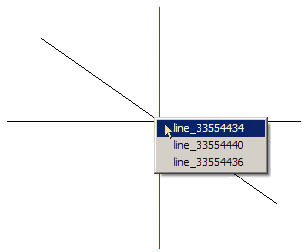
Click here to read full list of Graphite CAD v8 features.