Computer-aided drafting the way
it should be.™
Mid-point Line Tool
This tool, in the second subpalette of the main tool palette, creates a line that starts from the center and dynamically draws in both directions until the endpoint is clicked.
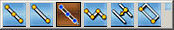
To use it:
- Select the Mid-point Line Tool from the Line tool palette
- Click the first point
- Drag the cursor in one direction and the line grows symmetrically in the opposite direction
- Click again at the desired length
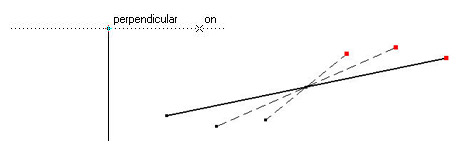
Rotate or modify the length of the mid-point line with the endpoint selected. It is possible to pan the line with the middle point.
Click here to read full list of Graphite CAD v8 features.